APPplay_CARplay & Android Auto set BMW/MINI iDrive CIC & CIC2 Business (CVBS)

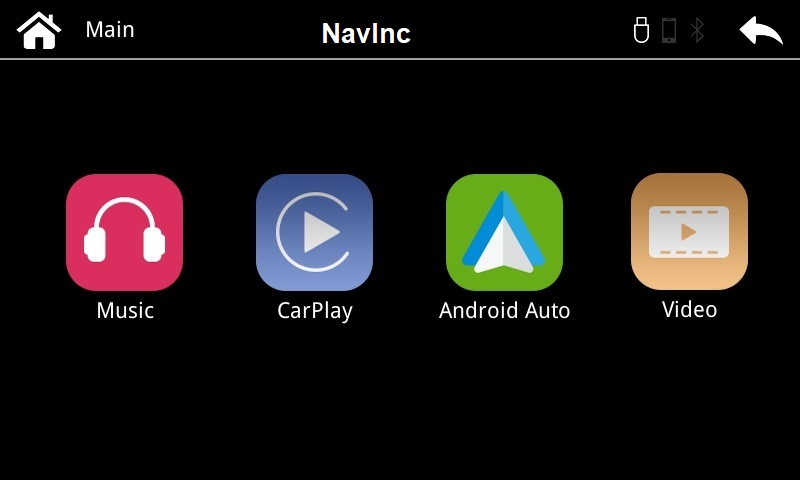
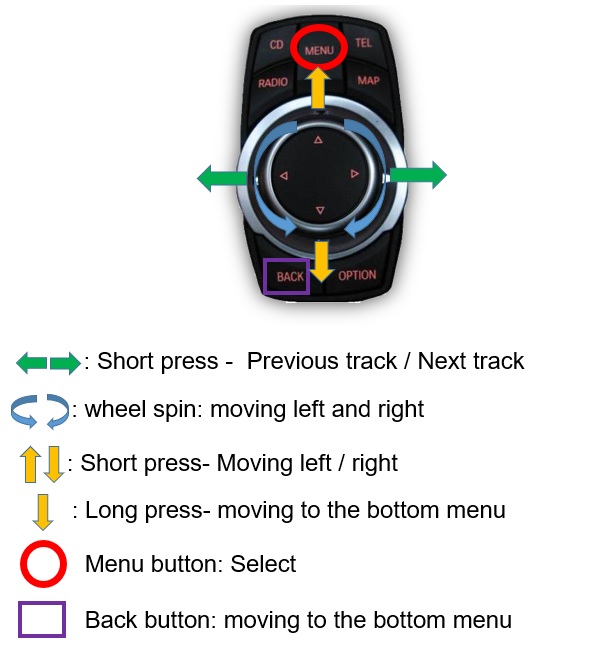


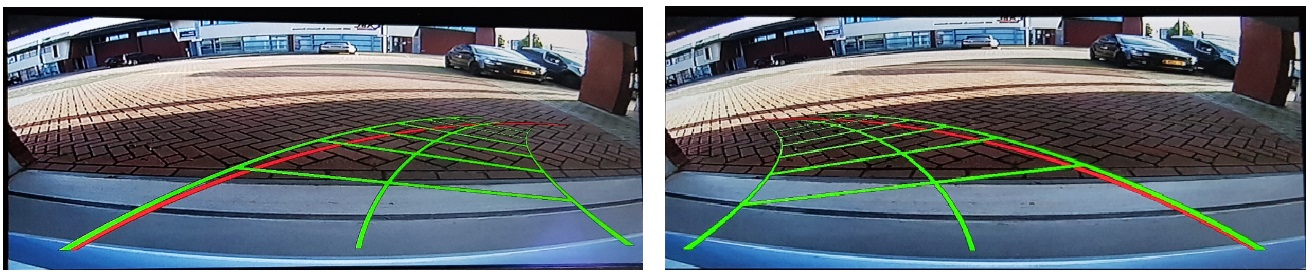
1 serie (E81 E82 E87 E88)
2009-2011
- Note: PIP function only supported by iDrive Professional - CAN rear select only with auto gearbox - use CAN interface when manual gear box
- Rear camera input
- Front camera input
- HDMI input
- A/V input
- A/V output
- Activation
Switch & OEM - Open head-unit
- Guide lines
- Picture in Picture (PiP)
- iPAS lines
- R-gear select
Lamp & CAN - Head-unit
iDrive CIC Business (6.5") - APPplay control
iDrive Controller
3 serie (E90 E91 E92 E93)
2009-2011
- Note: PIP function only supported by iDrive Professional - CAN rear select only with auto gearbox - use CAN interface when manual gear box
- Rear camera input
- Front camera input
- HDMI input
- A/V input
- A/V output
- Activation
Switch & OEM - Open head-unit
- Guide lines
- Picture in Picture (PiP)
- iPAS lines
- R-gear select
Lamp & CAN - Head-unit
iDrive CIC Business (6.5") - APPplay control
iDrive Controller
5 serie (E60 E61)
2009-2010
- Note: PIP function only supported by iDrive Professional - CAN rear select only with auto gearbox - use CAN interface when manual gear box
- Rear camera input
- Front camera input
- HDMI input
- A/V input
- A/V output
- Activation
Switch & OEM - Open head-unit
- Guide lines
- Picture in Picture (PiP)
- iPAS lines
- R-gear select
Lamp & CAN - Head-unit
iDrive CIC Business (6.5") - APPplay control
iDrive Controller
5 serie (F10 F11)
2009-2012
- Note: PIP function only supported by iDrive Professional - CAN rear select only with auto gearbox - use CAN interface when manual gear box
- Rear camera input
- Front camera input
- HDMI input
- A/V input
- A/V output
- Activation
Switch & OEM - Open head-unit
- Guide lines
- Picture in Picture (PiP)
- iPAS lines
- R-gear select
Lamp & CAN - Head-unit
iDrive CIC Business (6.5") - APPplay control
iDrive Controller
5 serie GT (F07)
2009-2012
- Note: PIP function only supported by iDrive Professional - CAN rear select only with auto gearbox - use CAN interface when manual gear box
- Rear camera input
- Front camera input
- HDMI input
- A/V input
- A/V output
- Activation
Switch & OEM - Open head-unit
- Guide lines
- Picture in Picture (PiP)
- iPAS lines
- R-gear select
Lamp & CAN - Head-unit
iDrive CIC Business (6.5") - APPplay control
iDrive Controller
6 serie (E63)
2009-2011
- Note: PIP function only supported by iDrive Professional - CAN rear select only with auto gearbox - use CAN interface when manual gear box
- Rear camera input
- Front camera input
- HDMI input
- A/V input
- A/V output
- Activation
Switch & OEM - Open head-unit
- Guide lines
- Picture in Picture (PiP)
- iPAS lines
- R-gear select
Lamp & CAN - Head-unit
iDrive CIC Business (6.5") - APPplay control
iDrive Controller
6 serie (F12 F13)
2011-2012
- Note: PIP function only supported by iDrive Professional - CAN rear select only with auto gearbox - use CAN interface when manual gear box
- Rear camera input
- Front camera input
- HDMI input
- A/V input
- A/V output
- Activation
Switch & OEM - Open head-unit
- Guide lines
- Picture in Picture (PiP)
- iPAS lines
- R-gear select
Lamp & CAN - Head-unit
iDrive CIC Business (6.5") - APPplay control
iDrive Controller
7-serie (F01 F02)
2009-2012
- Note: PIP function only supported by iDrive Professional - CAN rear select only with auto gearbox - use CAN interface when manual gear box
- Rear camera input
- Front camera input
- HDMI input
- A/V input
- A/V output
- Activation
Switch & OEM - Open head-unit
- Guide lines
- Picture in Picture (PiP)
- iPAS lines
- R-gear select
Lamp & CAN - Head-unit
iDrive CIC Business (6.5") - APPplay control
iDrive Controller
X1 serie (E84)
2009-2014
- Note: PIP function only supported by iDrive Professional - CAN rear select only with auto gearbox - use CAN interface when manual gear box
- Rear camera input
- Front camera input
- HDMI input
- A/V input
- A/V output
- Activation
Switch & OEM - Open head-unit
- Guide lines
- Picture in Picture (PiP)
- iPAS lines
- R-gear select
Lamp & CAN - Head-unit
iDrive CIC Business (6.5") - APPplay control
iDrive Controller
X3-serie (F25)
2010-2012
- Note: PIP function only supported by iDrive Professional - CAN rear select only with auto gearbox - use CAN interface when manual gear box
- Rear camera input
- Front camera input
- HDMI input
- A/V input
- A/V output
- Activation
Switch & OEM - Open head-unit
- Guide lines
- Picture in Picture (PiP)
- iPAS lines
- R-gear select
Lamp & CAN - Head-unit
iDrive CIC Business (6.5") - APPplay control
iDrive Controller
X5 serie (E70)
2009-2013
- Note: PIP function only supported by iDrive Professional - CAN rear select only with auto gearbox - use CAN interface when manual gear box
- Rear camera input
- Front camera input
- HDMI input
- A/V input
- A/V output
- Activation
Switch & OEM - Open head-unit
- Guide lines
- Picture in Picture (PiP)
- iPAS lines
- R-gear select
Lamp & CAN - Head-unit
iDrive CIC Business (6.5") - APPplay control
iDrive Controller
X6 serie (X70)
2009-2015
- Note: PIP function only supported by iDrive Professional - CAN rear select only with auto gearbox - use CAN interface when manual gear box
- Rear camera input
- Front camera input
- HDMI input
- A/V input
- A/V output
- Activation
Switch & OEM - Open head-unit
- Guide lines
- Picture in Picture (PiP)
- iPAS lines
- R-gear select
Lamp & CAN - Head-unit
iDrive CIC Business (6.5") - APPplay control
iDrive Controller
Z4 serie (E89)
2009-20..
- Note: PIP function only supported by iDrive Professional - CAN rear select only with auto gearbox - use CAN interface when manual gear box
- Rear camera input
- Front camera input
- HDMI input
- A/V input
- A/V output
- Activation
Switch & OEM - Open head-unit
- Guide lines
- Picture in Picture (PiP)
- iPAS lines
- R-gear select
Lamp & CAN - Head-unit
iDrive CIC Business (6.5") - APPplay control
iDrive Controller

| 1 serie (E81/E82/E87/E88) | 2009-2011 | iDrive CIC Business(6.5") |
| 3 serie (E90/E91/E92/E93) | 2009-2011 | iDrive CIC Professional (8.8" & 10.25") |
| 5 serie (E60/E61) | 2009-2010 | iDrive CIC Professional (8.8" & 10.25") |
| 5 serie (F10/F11) | 2009-2012 | iDrive CIC Professional (8.8" & 10.25") |
| 5 serie GT (F07) | 2009-2012 | iDrive CIC Professional (8.8" & 10.25") |
| 6 serie (E63) | 2009-2011 | iDrive CIC Professional (8.8" & 10.25") |
| 6 serie (F12/F13/F14) | 2011-2012 | iDrive CIC Professional (8.8" & 10.25") |
| 7-serie (F01/F02) | 2009-2012 | iDrive CIC Professional (8.8" & 10.25") |
| X1 serie (E84) | 2009-2014 | iDrive CIC Professional (8.8" & 10.25") |
| X3-serie (F25) | 2010-2012 | iDrive CIC Professional (8.8" & 10.25") |
| X5 serie (E70) | 2009-2013 | iDrive CIC Professional (8.8" & 10.25") |
| X6 serie (E71) | 2009-2015 | iDrive CIC Professional (8.8" & 10.25") |
| Z4 serie (E89) | 2009-20.. | iDrive CIC Professional (8.8" & 10.25") |
| Cabrio (R57) | 2009-2016 | iDrive CIC Professional (8.8") |
| Clubman (R55) | 2010-2015 | iDrive CIC Professional (8.8") |
| Countryman (R60) | 2010-2014 | iDrive CIC Professional (8.8") |
| Coupe | 2011-2015 | iDrive CIC Professional (8.8") |
| One | 2011-2014 | iDrive CIC Professional (8.8") |
| Paceman | 2013-2014 | iDrive CIC Professional (8.8") |
| Roadster | 2012-2015 | iDrive CIC Professional (8.8") |
| Ghost | 2010-2013 | iDrive CIC Professional (8.8" & 10.25") |
| Phantom | 2010-2013 | iDrive CIC Professional (8.8" & 10.25") |
| Phantom Coupe | 2010-2013 | iDrive CIC Professional (8.8" & 10.25") |
| Phantom Drophead | 2009-2013 | iDrive CIC Professional (8.8" & 10.25") |
|
AUDIO OUTPUT |
The interface inserts ONLY video signals into the infotainment. It is essential to have an Aux-in, when using audio from the CARplay box |
|
VIDEO OUTPUT |
Video goes via LVDS |
|
CONTROL |
You can control CARplay & Android AUTO via iDrive controller |
|
SCREEN |
Compatible with 6.5”, 8.8” & 10.2” |
|
OPEN HU |
Do not need to open the monitor |
|
FRONT CAMERA |
The front camera input will automatically switch after leaving the reverse gear. You can set the display time in seconds via the OSD menu (1-15 sec). It is also possible to select the FRONT camera input manually |
|
OEM REAR CAMERA |
The interface does switch back automatically to the OEM rear camera input when the reverse gear is engaged. |
|
GUIDELINES |
Static lines are available via the interface OSD menu |
|
iPAS |
iPAS option is available (moveable grid lines) |
|
PIP |
PiP option (split screen) is available (Picture in Picture) |
|
REAR SELECT CAMERA INPUT |
Interface will respond on CAN for cars with auto gearbox. When manual gear box please use the rear detection wire. |
|
INSTALLATION |
We recommend that the installation will be performed by a qualified specialist |
Media player support the following files:
|
MUSIC |
MP3 |
|
VIDEO |
MP4 |
Media player support the following files:
|
MUSIC |
MP3 |
|
VIDEO |
MP4 |

-
CARplay interface 1x
-
Power cable: 1x
-
AUX cable jack by RCA: 1x
-
Microphone: 1x
-
USB dock cable: 1x
-
Installation instructions: 1x
Package:



