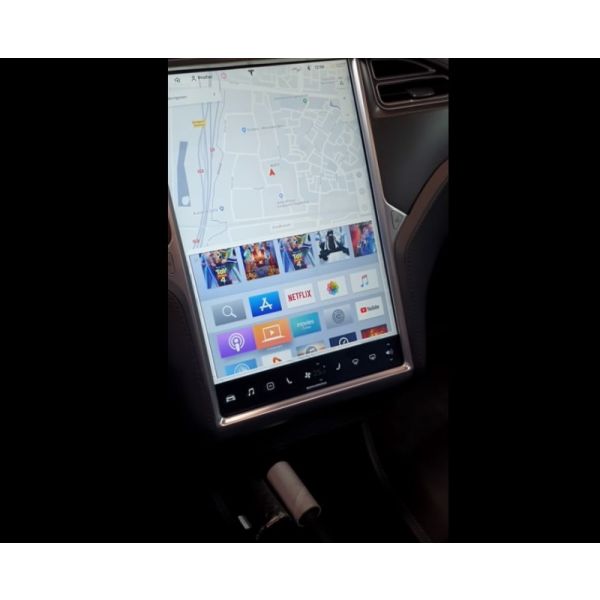DESCRIPTION
General
The NavInc NAVconnect interfaces allow for connecting video sources via HDMI to the original Tesla screen.
The kit is easy to install and no modifications to the factory harness.
Example video
Features
- 1x HDMI High definition 1080P picture Quality
- Controlled via steering wheel for easy access to the HDMI interface
- Plug and play harness
- Video audio through car's bluetooth and sound system
- Picture while driving
- 2 Year warranty & Support
EXCLUSIVE INTERFACE FEATURES
Steering wheel button
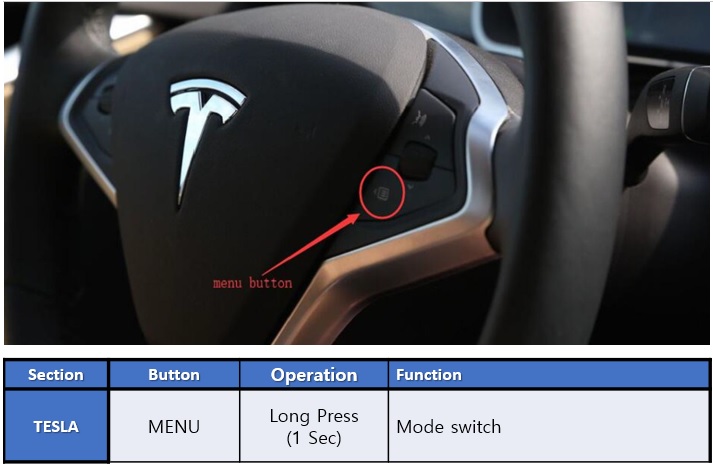
Stalk button
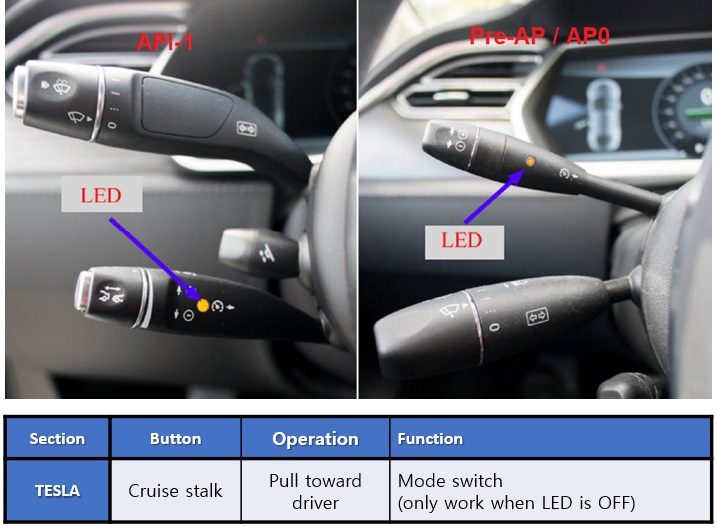
NOTES
- Only connection for audio is via smarphone bluetooth, this can have a slight delay between sound and video
- We recommend that the installation will be performed by a qualified specialist
- Check the other tabs for "Compatibility" - "Package contents" - "Product specifications"
LEGAL INFORMATION
The driver ofthe vehicle should not be inferred from the motion images. In many countries, watching movies while driving is prohibited. Therefore we accept no responsibility for material or personal injuries, directly or indirectly, due to installation of the interface modules.
Interface and Software basic information:
The NavInc interfaces are no navigation systems or screens to replace the navigation system. The NavInc interfaces enable the possibilities to connect different Audio/Video sources to the navigation system.
The NavInc interfaces are no navigation systems or screens to replace the navigation system. The NavInc interfaces enable the possibilities to connect different Audio/Video sources to the navigation system.
Manufacturers create adjusted software and hardware versions, options and enhancements which ensures that the compatibility of the products cannot be guaranteed 100%. Compatibility lists are based on customer feedback and experiences and will constantly be updated for optimal customer support.
Not available
COMPATIBILITY
CAR
This kit is compatible with the following models:
Tesla
| Model X | ||
| Model S |
Note:
- It is essential to have an Aux-in when using multimedia source via Bluetooth A2DP
- Connection for audio via smarphone bluetooth can have a slight delay between sound and video
- Audio via FM simulator do not have delay but quality is not that good
- When running video or games applications via mobile phone, it can drain the phone battery because of exeeding charge rate.
- We recommend that the installation will be performed by a qualified specialistREQUIREMENT
|
AUDIO
|
The interface inserts ONLY video signals into the infotainment. It is essential to have an Aux-in, when using audio from an external AV source.
|
|
HDMI
|
Support standard HDMI video sources up to 1080p |
|
SCREEN
|
Interface is compatible with 17” monitors
|
|
INSTALLER
|
We recommend that the installation will be performed by a qualified specialist
|
PACKAGE CONTENTS
The following is provided in the set:
IF-TSL-APHV
Package:
- HDMI Interface: 1x
- Power cable: 1x
- CAN Decoder interface: 1x
- LVDS cable (no AP & AP1): 1x
- LVDS cable cable (AP2 & AP2.5): 1x
- OBD connector: 1x
- Control Signal Harness: 1x
- Installation instructions: 1x