OEM iDrive Professional display, to maintain the OEM look.
- HDMI input (for Mirrorlink or Apple TV)
- Rear camera input
- Dynamic Parking Lines (IPAS)
- Picture in Picture from Parking sensors (PiP)
- Front camera input
- 1280x480 Resolution
- FM Audio Transmission output
- Use OEM iDrive button to enter screen inputs
- Image retention while driving
- Adjustable parking lines via OSD menu
The interface is equipped with various options such as; navigation, USB connection for film and music, Carplay/Android Auto, WiFi, Audio/video input, camera input, audio/video output, etc. You will have all the features of an Android tablet integrated on your original screen of your vehicle!
- Customize your navigation with your own Apps from the App store
- Customize your Home screen with fast buttons to access your Apps
- Side navigation bar to control your Android system
- 1x Microphone connection for voice recognition (microphone optional)
- 1x Speaker connection (speaker included)
- GPS connection to navigate without internet access (GPS antenna included)
- Multiple ways to store data and communication ports (2x USB 2.0 & 1x microSD Slot)
- Support 3G & 4G via uSIM slot (antenna included)
- Wifi hot spot (antenna included)
- Setting menu to change your display, Apps and other settings
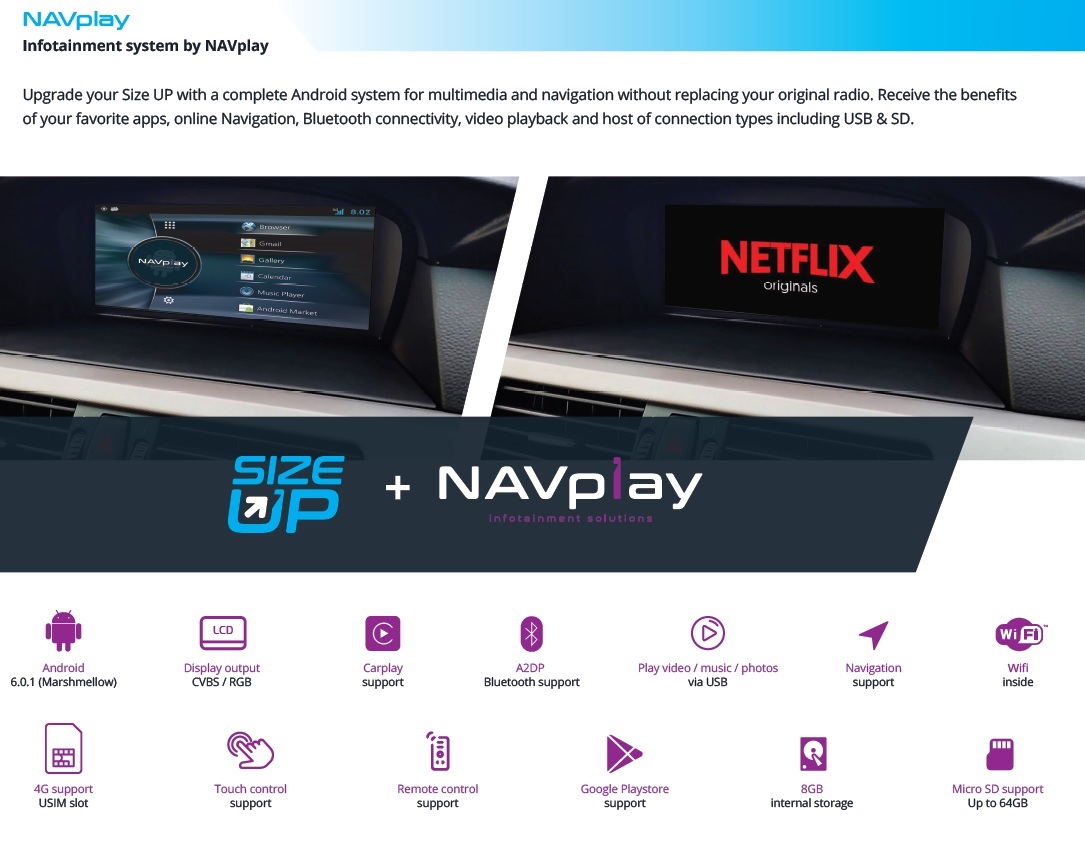
Not available
| 3 serie (E90/E91/E92/E93) | 2005-2009 | iDrive CCC Professional & Business (6.5" & 8.8") |
| 5 serie (E60/E61) | 2003-2009 | iDrive CCC Professional & Business (6.5" & 8.8") |
| 6 serie (E63/E64) | 2004-2009 | iDrive CCC Professional & Business (6.5" & 8.8") |
| *Picture in picture option only compatible with 8.8" iDrive screen. | ||
| *Rear select via CAN-BUS only available with automatic gearbox | ||
| *For manual gear please use CAN-BUS interface for reverse gear signal. | ||
|
AUDIO OUTPUT |
The interface inserts ONLY video signals into the infotainment. It is essential to have an Aux-in, when using audio from an external AV source. |
|
CVBS |
Only compatible with NTSC sources. |
|
LVDS |
LVDS input is compatible with NAVplay & CARplay module |
|
SCREEN |
Interface is compatible with 6.5” & 8.8” |
|
FRONT CAMERA |
The front camera input will automatically switch after leaving the reverse gear. You can set the display time in seconds via the OSD menu (1-15 sec). It is also possible to select the FRONT camera input manually |
|
OEM REAR CAMERA |
The interface does not switch back automatically to the OEM rear camera input when the reverse gear is engaged. |
|
GUIDELINES |
iPAS & Static lines are available via the interface OSD menu |
|
PIP |
We recommend that the installation will be performed by a qualified specialist |
|
REAR SELECT CAMERA INPUT |
Interface will respond on CAN for cars with auto gearbox. When manual gear box please use the rear detection wire. |
|
INSTALLATION |
We recommend that the installation will be performed by a qualified specialist |
- Monitor CCC 8.8”: 1x
- Interface (main e60): 1x
- LVDS cable (HLVDSC0044): 1x
- A/V RGB cable (HARETC0239): 1x
- Mode button: 1x
- MFTX antenna (HARETC0184): 1x
- Remote: 1x
- Manual: 1x
- Service instructions: 1x
Option:
1: A/V cable

