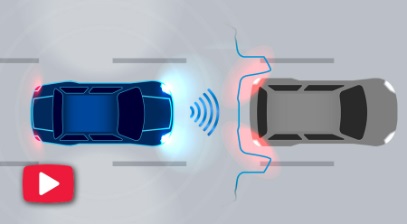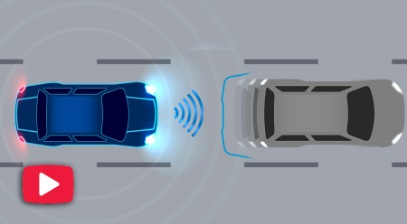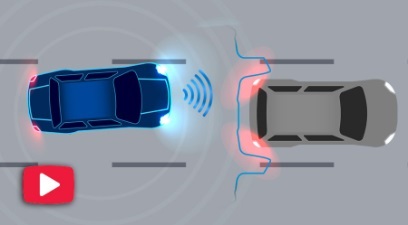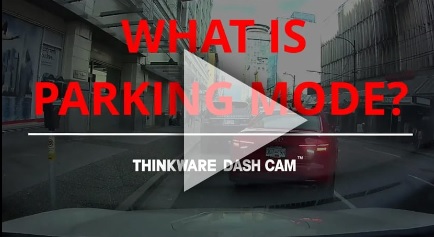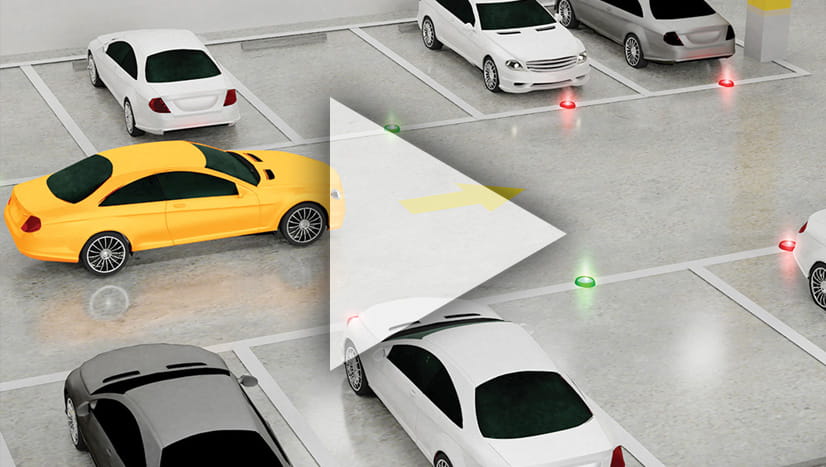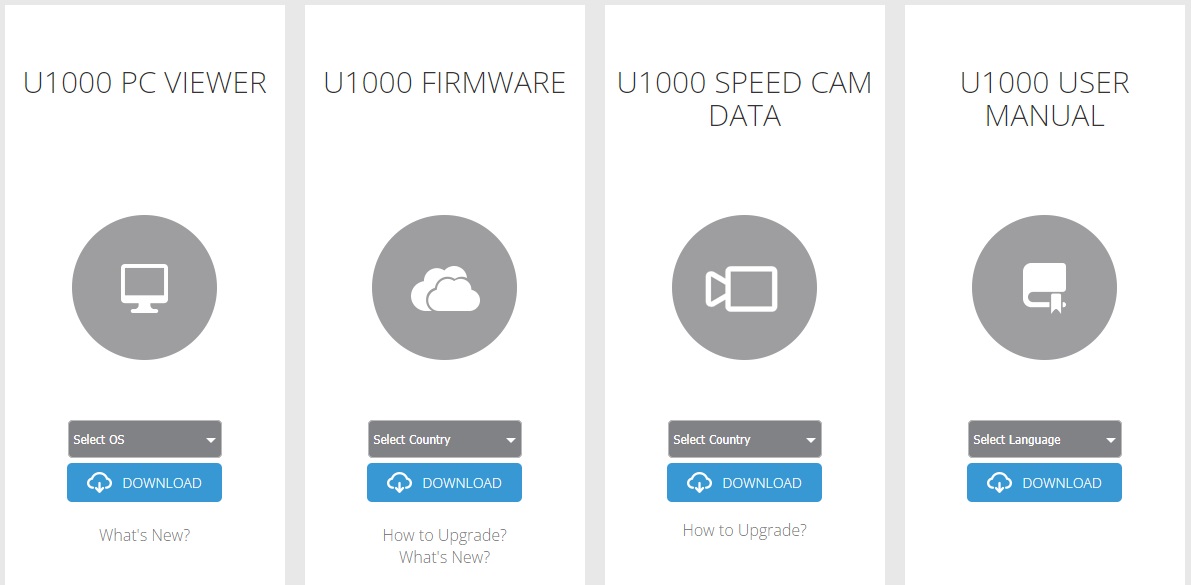Thinkware U1000 PRO_2CH_64GB_Hardwire
TW-U1000-2CH
Consumer?
Find the nearest store or webshop.
Where to buyBusiness customer?
Register for exclusive access to our full assortment and pricing.
Register

-
4K UHD (3840 X 2160) @30fps or 2K QHD (2560 X 1440) @60fps
-
8.42MP Sony STARVIS
-
150° Wide Viewing Angle
-
Super Night Vision 2.0 (Driving/ Parking Mode)
-
Advanced Video Clear Technology
-
Supercapacitor
-
Integrated Thermal Protection
-
Anti-File Corruption
-
Parking Mode (Motion & Impact Detection, Time Lapse and Energy Saving Mode)*
-
Time Lapse (Record @2fps/Playback @10fps)*
-
Road Safety Warning System (LDWS/FCWS/uFCWS/FVDW)
-
Built-In GPS
-
Safety Camera Alert (Speed Camera & Red Light Camera)
-
GPS Port for External GPS Antenna
-
Built-In Wi-Fi
-
Mobile App (iOS & Android)
-
PC Viewer (Windows & Mac OS)
-
THINKWARE CLOUD (Locate Vehicle, Driving Impact Notification, Geo-Fencing and Remote Live View)**
-
Supports MicroSD Cards up to 256GB
recording during both day and night.
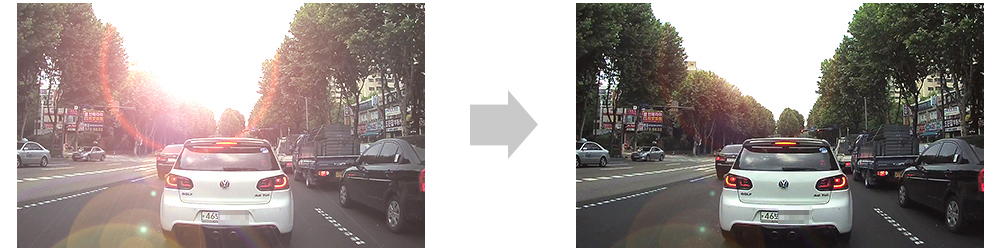
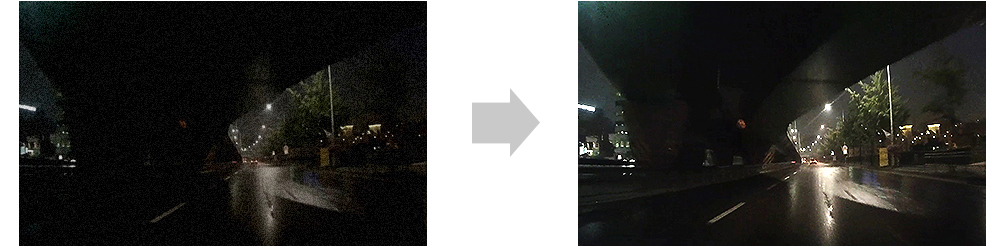

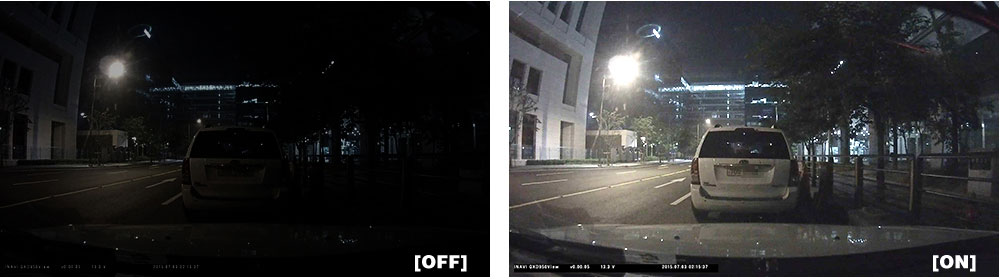
 the route while still recording videos. THINKWARE Dash Cam provides active warning for these 5 types of road safety cameras:
the route while still recording videos. THINKWARE Dash Cam provides active warning for these 5 types of road safety cameras: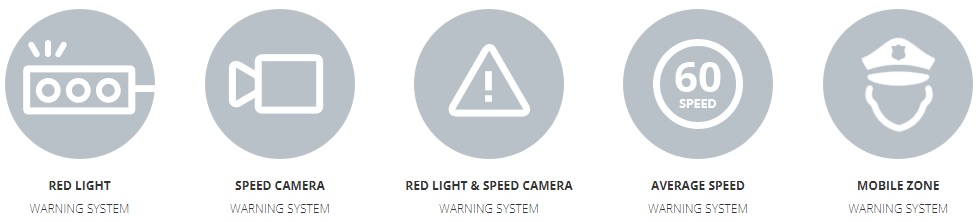
 ENERGY SAVING MODE 2.0 & PARKING RECORDING MODE
ENERGY SAVING MODE 2.0 & PARKING RECORDING MODE

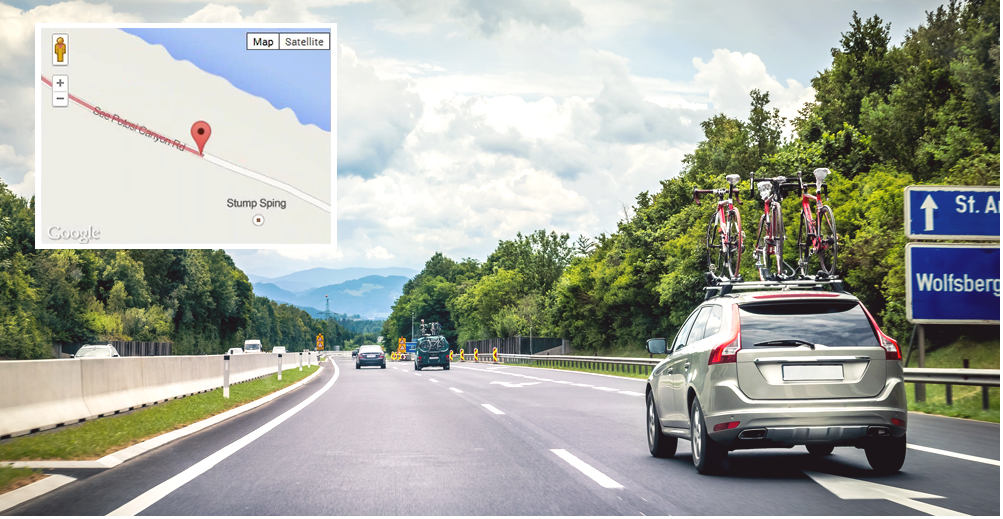

* Energy Saving Mode 2.0 will disable all THINKWARE CLOUD features.

Get peace of mind with features like:
-
Strong Impact Notification (parked & driving)
-
Vehicle status & Driving History
-
Capture image of Most Recent Parking
-
Remote Live View
-
Vehicle Location
-
Geo-Fencing
-
Emergency message
** Smartphone Hotspot connection is required for first time registration.

Watch what is happening in real-time. Monitor your vehicle with your smartphone, no matter where you are. Live Resolution: 768x452p @15fps
THINKWARE CONNECTED lets you check your vehicles’ location and receive notifications directly on your compatible iOS/Android smartphone.¹ ²
2. For Parking Surveillance mode, Hardwiring Cable or OBD II Power Cable and installation are required (professional installation recommended). During Parking Surveillance mode, THINKWARE CLOUD uses your portable hotspot device’s or vehicle Wi-Fi’s internet connection to send and receive notifications. Carrier charges may apply. Energy Saving Mode 2.0 is not available when Thinkware Cloud 2.0: Remote Live View during Parking Mode is enabled.
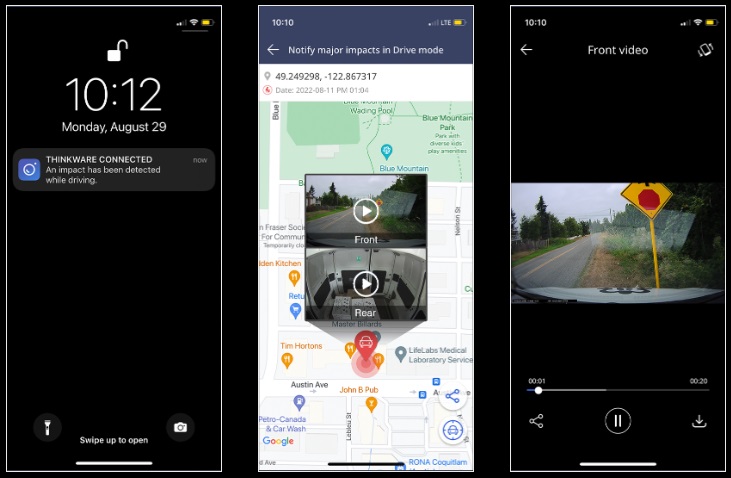
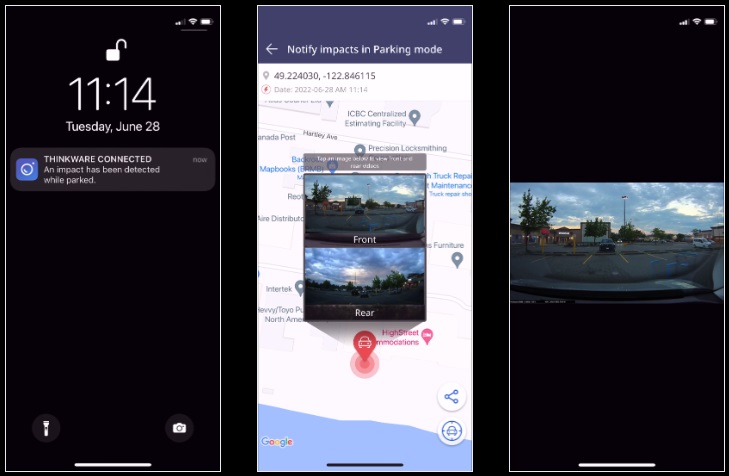
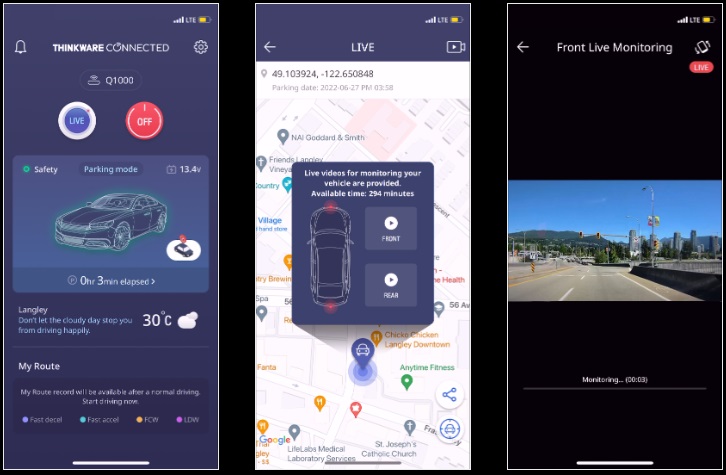
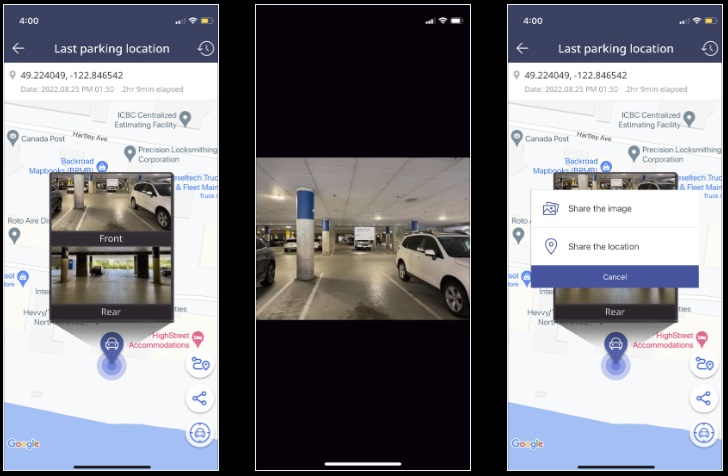
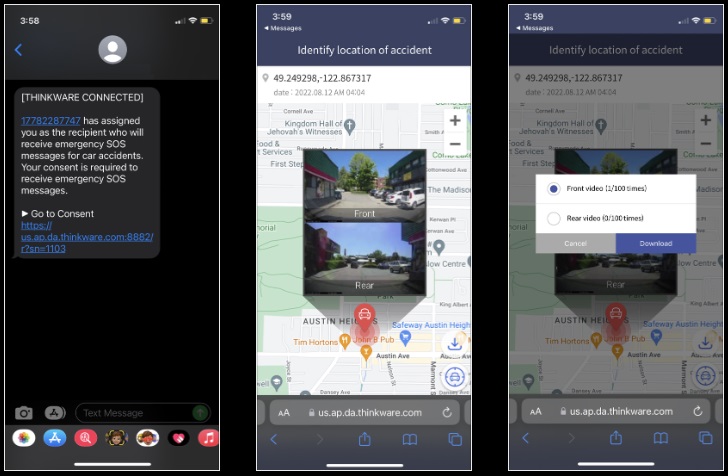
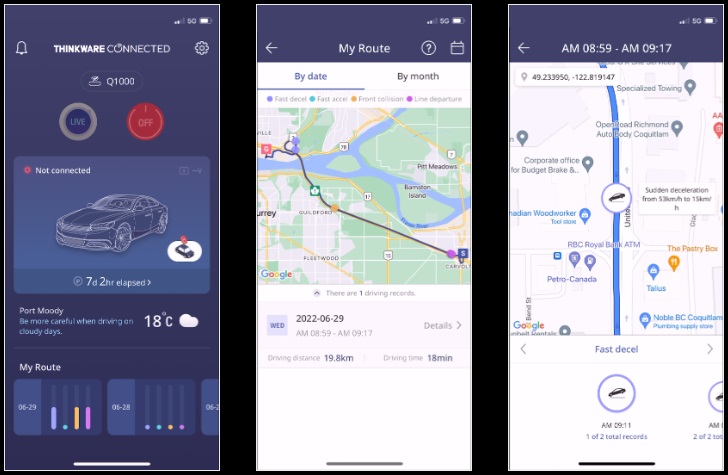

|
Q1000 |
|
Front |
Front + Rear |
|
Video Quality |
2K QHD @30fps |
2K QHD + 2K QHD @30fps |
|
|
Capacity |
32GB |
240 min |
120 min |
|
64GB |
483 min |
241 min |
|
|
128GB |
971 min |
485 min |
|
|
256GB |
1947 min |
973 min |
|
|
U1000 |
|
Front |
Front + Rear |
|
Video Quality |
4K UHD @30fps |
4K UHD @30fps + 2K QHD @30fps |
|
|
or |
or |
||
|
2K QHD @60fps |
2K QHD @60fps + 2K QHD @30fps |
||
|
Capacity |
32GB |
99min |
65min |
|
64GB |
200min |
132min |
|
|
128GB |
402min |
265min |
|
|
X1000 |
|
Front |
Front + Rear |
|
Video Quality |
2K QHD @30fps |
2K QHD @30fps + 2K QHD @30fps |
|
|
Capacity |
32GB |
228min |
114min |
|
64GB |
458min |
229min |
|
|
128GB |
918min |
459min |
|
|
X800 |
|
Front |
Front + Rear |
|
Video Quality |
2K QHD @30fps |
2K QHD @30fps + Full HD @30fps |
|
|
Capacity |
32GB |
105min |
105min |
|
64GB |
208min |
208min |
|
|
128GB |
400min |
400min |
|
|
Q800PRO / QA100 |
|
Front |
Front + Rear |
|
Video Quality |
2K QHD @30fps |
2K QHD @30fps + Full HD @30fps |
|
|
Capacity |
32GB |
140min |
70min |
|
64GB |
283min |
141min |
|
|
128GB |
569min |
284min |
|
|
1080p Full HD |
|
Front |
Front + Rear |
|
Video Quality |
Full HD @30fps |
Full HD @30fps + Full HD @30fps |
|
|
Capacity |
16GB |
121min |
60min |
|
32GB |
246min |
123min |
|
|
64GB |
496min |
248min |
|
|
128GB |
996min |
498min |
|
|
F790 |
|
Front |
Front + Rear |
|
Video Quality |
Full HD @30fps |
Full HD @30fps + Full HD @30fps |
|
|
Capacity |
16GB |
180min |
90min |
|
32GB |
377min |
188min |
|
|
64GB |
752min |
376min |
|
|
128GB |
1506min |
753min |
|
|
M1 |
|
Front |
Front + Rear |
|
Video Quality |
Full HD @30fps |
Full HD @30fps + Full HD @30fps |
|
|
Capacity |
32GB |
354min |
177min |
|
64GB |
714min |
357min |
|
|
Note: Each Continuous Driving Video clip is 1 minute long. |
|||



- 4K UHD (3840 X 2160) @30fps or 2K QHD (2560 X 1440) @60fps
- 8.42MP Sony STARVIS
- 150° Wide Viewing Angle
- Super Night Vision 2.0 (Driving/ Parking Mode)
- Advanced Video Clear Technology
- Supercapacitor
- Integrated Thermal Protection
- Anti-File Corruption
- Parking Surveillance Mode (Motion & Impact Detection, Time Lapse and Energy Saving Mode)*
- Time Lapse (Record @2fps/Playback @10fps)*
- Road Safety Warning System (LDWS/FCWS/uFCWS/FVDW)
- Built-In GPS
- Safety Camera Alert (Speed Camera & Red Light Camera)
- GPS Port for External GPS Antenna
- Built-In Wi-Fi
- Mobile App (iOS & Android)
- PC Viewer (Windows & Mac OS)
- THINKWARE CLOUD (Locate Vehicle, Driving Impact Notification, Geo-Fencing and Remote Live View)**
- Supports MicroSD Cards up to 256GB
Resolution :
- Front – 4K UHD (3840 X 2160) @30fps or 2K QHD (2560 X 1440) @60fps
- Rear – 2K QHD (2560 X 1440) @30fps [Optional]
Camera :
- Front – 8.42MP Sony STARVIS
- Rear – 5.14MP Sony STARVIS [Optional]
- Frame Rate: 30 fps
- Viewing Angle: 150° (Diagonal)
- Dimensions(WxDxH) : 65 x 110 x 36 mm (2.5 x 4.3 X 1.4 inch)
- Weight :149g (0.329 lb)
- Storage Temperature : -20°~ 70°C (-4°~ 158°F)
- Operating Temperature : -10°~ 60°C (14°~ 140°F)
- Capacity : MicroSD card 32/64/128GB (UHS-I)
- Input Power : DC 12/24V, Built-in Super Capacitor
- GPS : Built-in GPS Antenna
- Languages: English (US, UK), Chinese (Simplified, Traditional, Traditional Hong Kong), French (Canada, France), German, Italian, Japanese, Korean, Portuguese, Russian, Spanish, Thai
- TW-U1000MU32C